Alright folks, let’s talk about tracking Poshmark orders. It was a bit of a headache for me at first, but I finally figured it out, and I’m gonna share my hard-earned wisdom with you.
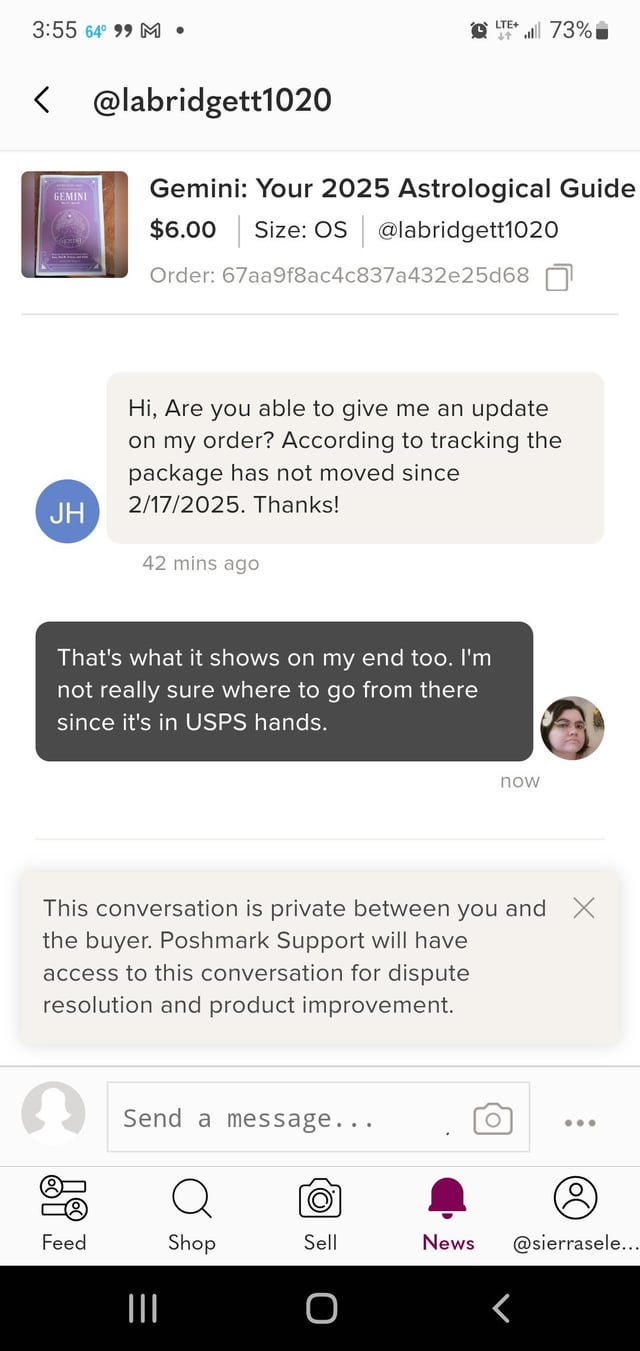
So, first off, I bought this super cute dress on Poshmark. I was stoked! But then…crickets. No updates. I was like, “Where’s my dress?!” That’s when the tracking saga began.
Step 1: Finding the Tracking Number (The Obvious Part)
Okay, this seems simple, right? But trust me, when you’re panicking about your missing package, you might overlook the obvious. I went straight to my Poshmark account, logged in, and went to my “Orders” section. There it was – the dress order. Clicked on it, and boom, there’s the “Shipping Information” section with the tracking number. Usually, Poshmark uses USPS, but sometimes it’s UPS or FedEx.
Step 2: Plugging it into the USPS/UPS/FedEx Website (or App)
Alright, tracking number in hand. Next step? Headed over to the USPS website (since that’s what this seller used). You can also use the USPS app, which I actually prefer ’cause it sends push notifications. I pasted the tracking number into the search bar and hit enter. Finally, I saw some movement! The package was actually on its way.
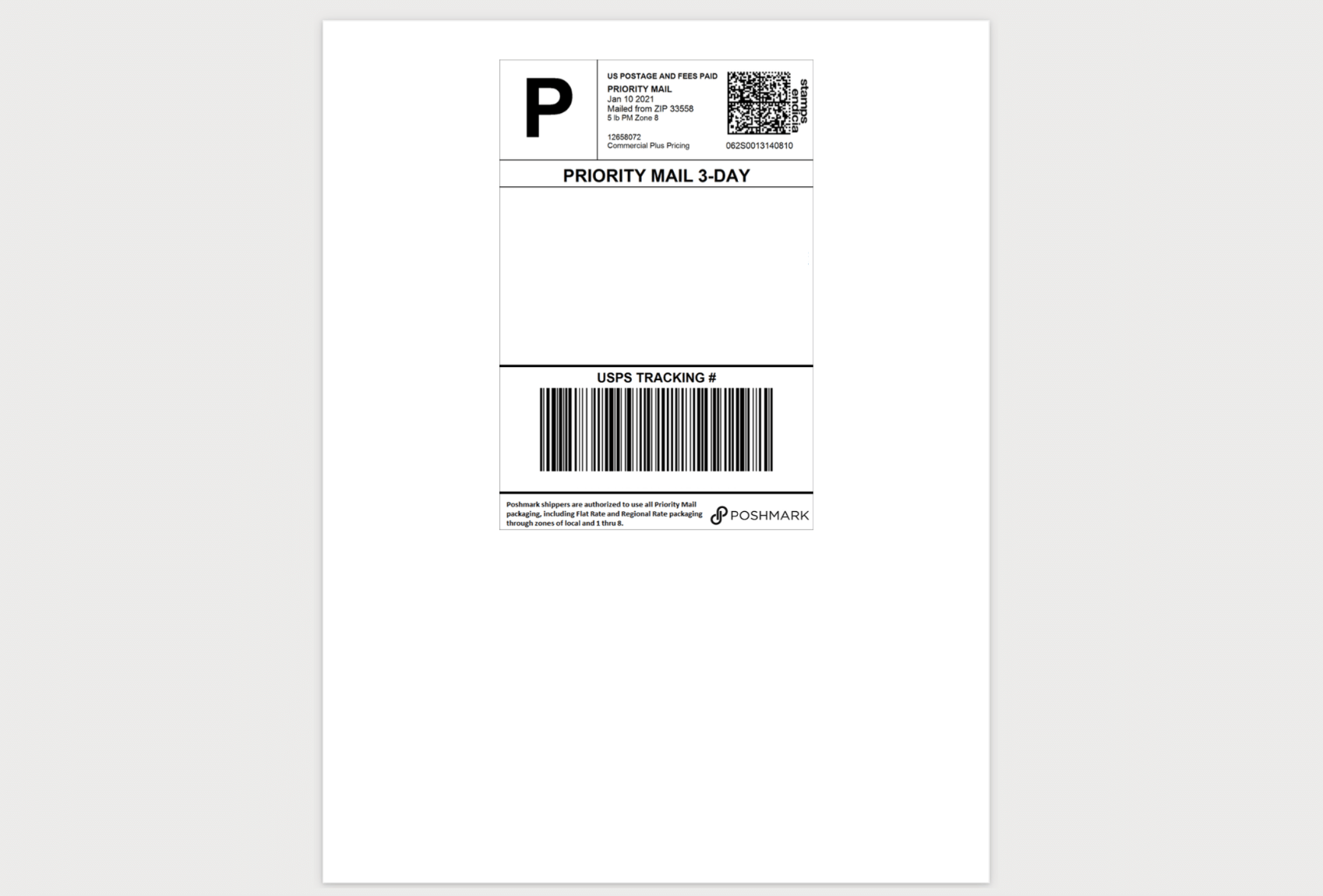
Step 3: The “Pending Scan” Black Hole (Ugh!)
This is where things got frustrating. The tracking said “Pending Scan” for like, three days. I was like, “What does that even MEAN?!” Turns out, it means the package is in the system, but hasn’t been scanned at a specific location yet. It’s basically in transit limbo. This is pretty common, so don’t freak out too much (easier said than done, I know!).
Step 4: Patience is a Virtue (And Sometimes, a Lie)
I waited. And waited. And checked the tracking like, a million times a day. Finally, after what felt like an eternity, the tracking updated. The package had arrived at a regional distribution center. Progress! The anticipation was killing me.
Step 5: Contacting the Seller (If Things Get REALLY Weird)
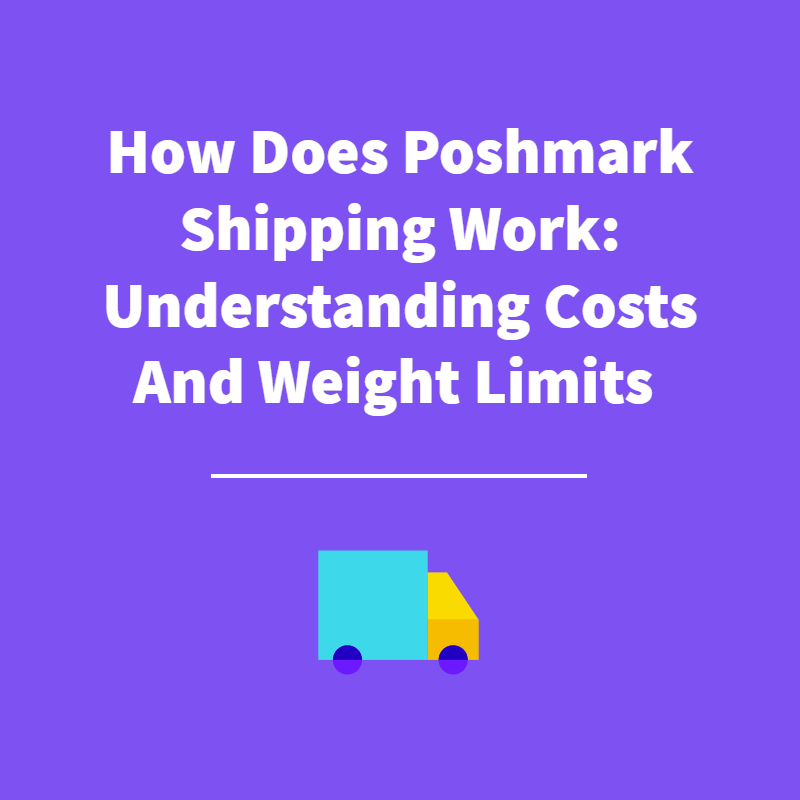
Luckily, I didn’t have to do this, but if the tracking hadn’t updated after a week or so, I would have contacted the seller on Poshmark. Nicely, of course. Just asked if they had any more information about the shipment. Sometimes they can check on their end or contact the carrier. Communication is key!
Step 6: The Glorious “Out for Delivery” Notification
Finally! The day arrived. I got the “Out for Delivery” notification on the USPS app. I was glued to the window, waiting for the mail carrier. And then…there it was! My dress!
Lessons Learned:
- Tracking can be a pain, especially with “Pending Scan” limbo.
- Patience is key, but don’t be afraid to reach out to the seller if something seems off.
- The USPS app is your friend.
So yeah, that’s my Poshmark tracking adventure. Hope this helps you navigate the sometimes-stressful world of online shopping! Happy Poshing!



