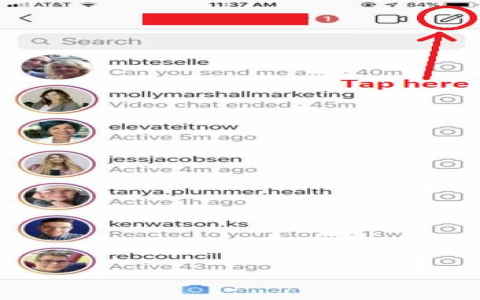So, yesterday, I was trying to figure out how to post something on Instagram, but I didn’t have any pictures to use. I just wanted to post my thoughts, you know, text only. I messed around with the app for a while, and let me tell you, it wasn’t as straightforward as I thought it would be.

I started by opening the Instagram app and tapping the plus sign like I always do to create a new post. I saw the option to create a Story, and I remembered seeing something called “Create Mode” there before. So, I tapped on “Story” and then swiped through the options at the bottom until I found “Create”.
- First, I opened the Instagram app.
- Then, I tapped the plus sign to create a new post.
- I selected the “Story” option.
- I swiped to find the “Create” mode at the bottom.
Once I was in Create Mode, there were a bunch of options, like adding GIFs or polls. But I just wanted to write text, so I tapped on the “Aa” icon. A blank screen popped up with a blinking cursor, and I started typing my message.
After I was done writing, I played around with the font styles and background colors. There were quite a few options to choose from, which was pretty cool. I found a combination I liked and then moved on to the next step.
I tapped the arrow at the bottom right to go to the sharing options. Here, I could choose to share it with my Close Friends or my main Story. I decided to share it with everyone, so I just tapped “Your Story”. And boom, my text-only post was live!
It took a bit of exploring, but I finally managed to post my text on Instagram without needing any images. Create Mode is the way to go, guys. It is pretty easy once you get the hang of it. Give it a try next time you want to share your thoughts without a picture.
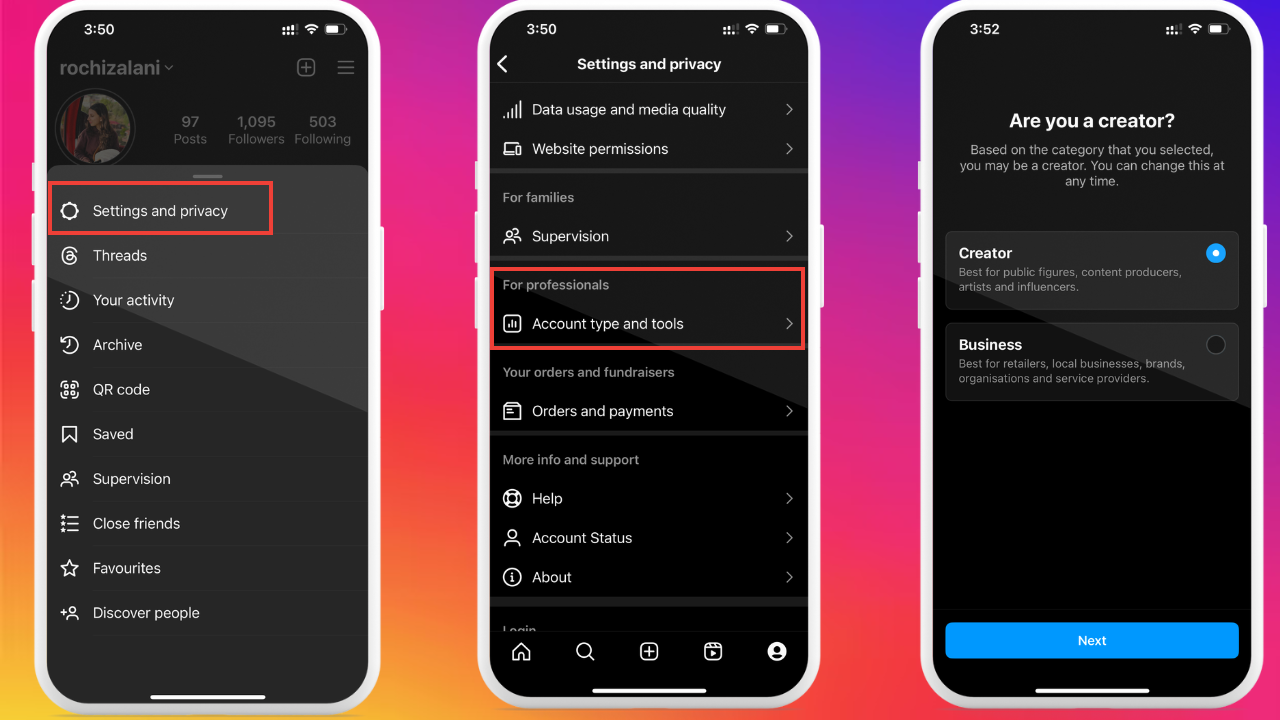
Note: I heard that in some places, you can directly message people on Instagram using Facebook Messenger. I checked, but I think it is not available here. So, Create Mode in Stories seems to be the only way for me to do this text-only thing right now. Maybe they will add a direct text post feature in the future, who knows?