Alright, so I tried making this NYFW logo because my cousin needed it for her fashion project. Started totally blank, just staring at my screen like an idiot. Grabbed my sketchbook first and started doodling letters – you know, NYFW in all kinds of shapes. Messed around with making the “N” super tall and skinny, kinda like those models strutting down runways. Felt like I was drawing telephone poles at one point. That sucked.
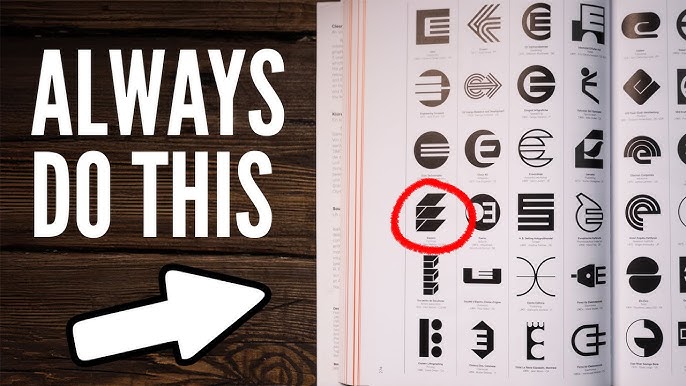
The Software Circus
Switched over to vector software next. You know that moment when you realize your mouse skills are trash? Yeah that. Made like twenty versions where the letters either looked drunk or like they’d been squashed by a truck. Pro tip: never try kerning manually after three coffees. Everything ended up looking either like a horror movie title or kindergarten art project.
Font Hunting Madness
Went down the font rabbit hole hard. Must’ve scrolled through a million options:
- Tried sleek sans-serifs – felt like a tech company
- Fancy scripts – looked like wedding invitations
- Chunky block letters – screamed sports merch
Finally found this tall, skinny typeface that actually whispered “fashion”. Then immediately ruined it by making it gold. Looked like cheap jewelry packaging. Switched to matte black with one single hot pink accent line – boom. Suddenly it stopped screaming and started whispering.
The Final Stretch
Almost screwed it up again when adding the “New York Fashion Week” tagline. Put it below like a subtitle? Meh. Curved it around the top? Disaster. Ended up stacking it vertically next to the main logo like building blocks. Threw in a tiny vertical line separator and nearly cried when it actually looked balanced. Exported it thinking “this better work”.
Showed it to my cousin and held my breath. She went “Oh!” with that head-tilt thing people do when they actually like something. Guess sometimes throwing twenty ideas at the wall works. Still think I lost three years off my life from the font selection alone though.