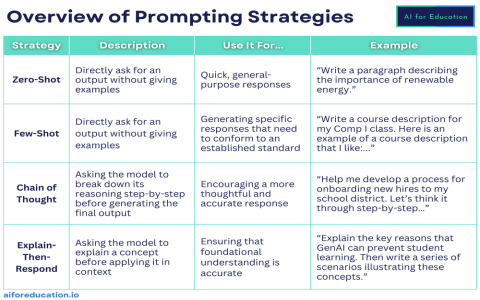Alright, so I’ve been hearing all this noise about AI everywhere, you know? It’s on the news, people talking about it online. Seemed like everyone was getting in on it. So I thought, okay, let’s see what this AI stuff can actually do for me, someone who spends a lot of time typing things up in Microsoft Word.
My first step was simple. I just opened up Word, the same program I’ve used for years. I started poking around the menus, looking for anything that screamed ‘AI’. I’d heard about something called Copilot, but wasn’t sure if my version had it or if I needed to sign up for something special. After a bit of clicking, I found some newer features hinting at AI, like text predictions, but nothing like the miracle tools people were talking about seemed immediately obvious or available right out of the box for me.
So, next, I figured maybe it was an add-in kind of thing. Went over to the ‘Insert’ tab, found the ‘Get Add-ins’ button. Clicked that. A little store window popped up inside Word. Seemed straightforward enough. I typed ‘AI’ into the search bar.
Wow, a whole list of things came up. Lots of different names, some free, some asking for money. I wasn’t about to pay for anything just yet, wanted to test the waters first. Found one that looked popular and had a free trial or basic version. Clicked ‘Add’. Had to agree to some terms and conditions, standard stuff.
Putting it to the Test
Once the add-in was installed, a new little pane showed up in Word. Okay, here we go. What should I try first?
- Summarizing: I had this long report, pages and pages. Figured that was a good test. Copied a big chunk of text, pasted it into the AI tool’s box, and asked it to summarize. It churned for a bit, then gave me a paragraph. Honestly? It was… okay. Got the main idea, I guess, but it missed some important details and sounded a bit robotic. Still needed work.
- Drafting an email: Had to send a follow-up email. Put in a few bullet points: ‘thank you for meeting’, ‘attached the document’, ‘let me know questions’. Asked the AI to write a professional email. This worked a bit better. It produced a decent draft, saved me some typing. But I still had to tweak the tone, make it sound more like me.
- Brainstorming ideas: Tried asking it for ideas for a presentation topic. It gave me a list. Some were generic, some were okay starting points. Didn’t blow my mind, but maybe useful if you’re really stuck.
So, after playing around with it for an afternoon, what’s my take?
It’s not magic. It didn’t suddenly make writing effortless. It felt more like having a very fast, slightly clueless assistant. Sometimes it gave me a good starting point, like with the email draft. Other times, like with the summary, I felt like I spent almost as much time fixing its output or checking it for accuracy as it would have taken me to just do it myself.
The language it uses can be generic, sometimes awkward. You definitely can’t just trust it blindly, especially for anything important. You absolutely have to review and edit whatever it produces. It doesn’t understand context or nuance the way a person does.
Is it completely useless? No. For very specific, kind of repetitive tasks like drafting a simple email from notes, or maybe getting a very rough first pass summary of something long, it can save a few minutes. But the idea that AI is going to write all your documents for you perfectly? Nah, not what I saw. At least not yet.
It’s another tool in the toolbox. Sometimes handy, sometimes not worth the hassle. That was my experience trying to actually use this AI stuff inside Word. Just thought I’d share what I found when I rolled up my sleeves and gave it a try myself.