Okay so I decided to finally try putting an ad in an actual newspaper. You know, the paper kind? Felt old-school but kinda interesting. Honestly wasn’t sure what I was doing, just figured it out as I went. Here’s how it went down step by step, mistakes and all.

First Step: Finding the Right Paper
Started simple: I grabbed my laptop and typed in “local newspapers near me.” Looked at the websites. Most newspapers have a section called “Advertising” or “Place an Ad” right in the menu. Clicked on that. Some made it super easy to find, others made me dig around a bit. Felt like scrolling through menus forever on some sites.
Next Up: Choosing the Ad Type
Got hit with options right away. Classifieds vs. Display Ads. Looked complicated. Classifieds seemed cheaper, just plain text grouped together. Display ads are the bigger ones with pictures, usually in the main paper sections. Since this was my first try and budget mattered, I went with a simple classified text ad. Seemed safer.
Then, Picking the Date & Section
I needed to pick when my ad would run and where in the paper. Newspapers list prices based on:
- How many days you want the ad to run (like one day only, or a whole week)
- Which section it runs in (Business, Announcements, For Sale…)
- How many lines of text you need
I chose the “Announcements” section because I was announcing a small local workshop I was hosting. Picked a single day, next Tuesday. Didn’t want to spend too much yet.
The Tricky Part: Writing the Actual Ad Text
This is where I stumbled. Each newspaper has strict rules for classifieds:
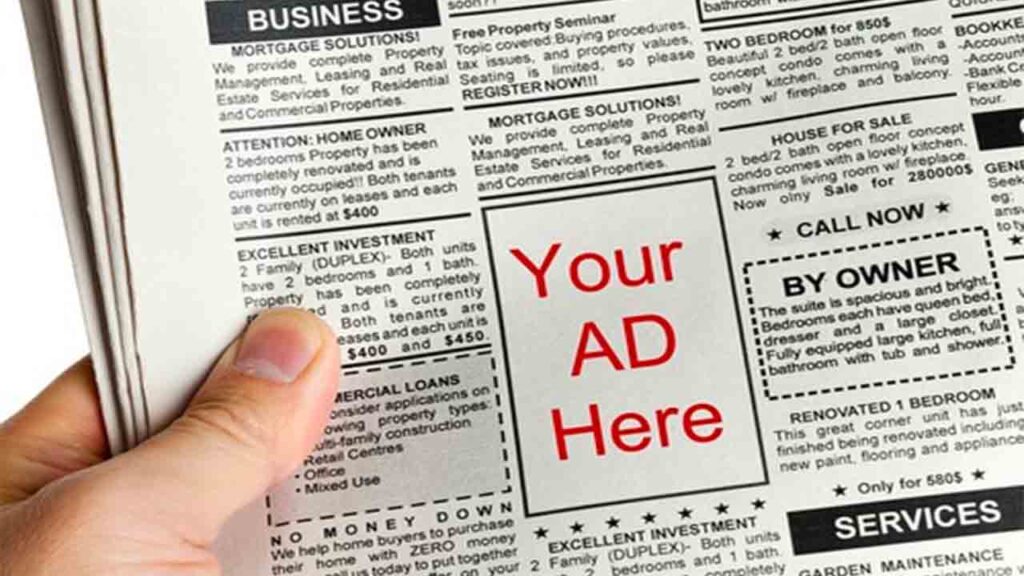
- Character Limit: They count letters and spaces! It felt like writing a tweet.
- Abbreviations: Some required abbreviations for days or months to save space, like “Tues” instead of “Tuesday”.
- All Caps vs Normal: Weirdly, some options forced ALL CAPS for the whole ad. Others let normal case.
I spent ages staring at their little online text box, trying to fit “Beginner Workshop: Learn Basics, Tues Oct 10, 7pm, Community Hall. $20. Call Amy 555-1234” into like, 3 lines. Kept getting error messages saying I was over. Felt so annoying. Deleted “Learn Basics” finally. Sigh.
Paying Up (And Surprise Fees)
Thought I was done? Nope. Hit the payment page. Base price seemed okay. Then… extras popped up:
- “$2 processing fee online”
- “$5 if you want bold text” (I said no!)
Added the fees. Hit “Submit Payment.” Got a confirmation email immediately. Then a second email from a real person at the paper a few hours later saying my ad was approved and would run. That part felt surprisingly smooth.
Waiting for the Big Day
Tuesday morning, I ran out to buy the paper. Flipped straight to Announcements. Scanned for my ad. There it was! All three lines, looking kinda small and lost among other ads. But hey, it was REAL. In PRINT.
My phone actually rang twice that week! One lady wanted more workshop details, another asked if it was still on. So, people DO still see these things! Definitely worked as a local tiny ad.

Here’s the Raw Truth:
- It feels clunky and kinda slow compared to just blasting something online instantly.
- Counting characters is tedious as heck.
- Extra fees pop up out of nowhere.
But… it was kinda cool seeing my words printed in ink on actual paper that people hold. Felt different than just seeing it on a screen. Would I do it again? Yeah, maybe for something super local or where I know the audience reads that specific paper. But it’s definitely an extra step!
Oh! And a bonus learning? That “Amy 555-1234”? That’s not my real name or number. Always used a placeholder for this example… except I almost messed up and used my real one! Learned to double-check THAT detail hard before paying!


