Okay, so today I wanna chat about something that’s been bugging me for a while, and how I finally tackled it. It’s all about, well, where to find it. You know, that one piece of info, that specific function, that damn file that’s hiding somewhere in your project?
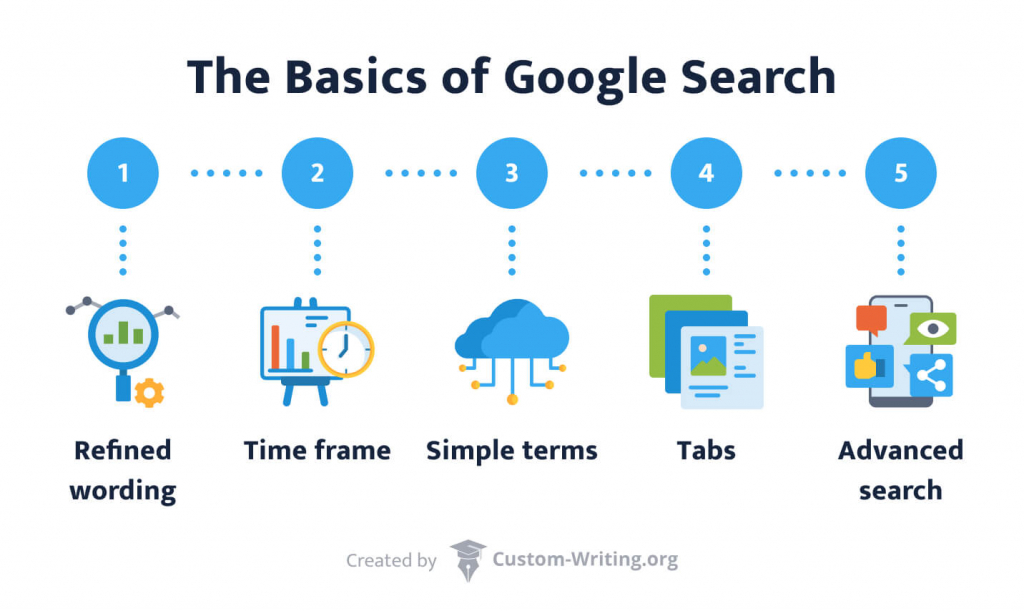
It all started last week. I was knee-deep in this project, trying to refactor some legacy code (don’t ask!). I needed to find where a particular variable was being modified. Sounds simple, right? Wrong! The codebase was huge, and the variable name was something generic like “data.” Ugh.
First thing I did? Straight up Ctrl+F in my IDE (VS Code, if you’re curious). Typed in “data =” figuring I’d catch the assignments. Nope. Too many results. Pages and pages of “data =” all over the place. Felt like I was drowning in a sea of code.
Alright, time to get a bit smarter. I remembered VS Code has this “Find All References” feature. Right-clicked on the variable, selected “Find All References”… and boom! A list popped up. But wait, most of them were just reads, not writes. Still too much noise.
Then I had a brainwave. The code was using a specific class to handle this “data.” So, I decided to focus on the methods of that class. I started searching for calls to those methods, specifically the ones that looked like they could modify the data. This narrowed things down significantly.
Next level stuff: I started using my IDE’s debugger. I set breakpoints inside those methods and ran the code. Stepped through it line by line, watching the value of “data” change (or not!). This was slow, but it was actually showing me the exact path the code was taking.

And finally, after a whole afternoon of this, I found the culprit! It was buried deep inside a nested loop within a function that was named completely unrelated to what it was actually doing. Classic!
Here’s the breakdown of what I learned:
- Ctrl+F is your friend, but not your only friend. It’s a good starting point, but be ready to get more specific.
- “Find All References” is powerful, but learn to filter the results. Look for writes, not just reads.
- Focus on the context. What class is being used? What methods are being called?
- Don’t be afraid of the debugger. It’s your best friend when things get tricky. Step through the code, watch the variables, and see what’s really happening.
So, yeah, finding that one piece of code was a pain, but I got there in the end. And now I have a slightly better idea of how to approach these kinds of problems in the future. Hope this helps someone out there!


