Okay, so I’ve been messing around with this idea of digital “achievements,” right? Like, little badges or something you get for completing tasks. I wanted something more than just a boring checklist. I wanted some flair, some… pizzazz! So, I thought, “Crowns! Everyone loves a good crown.”
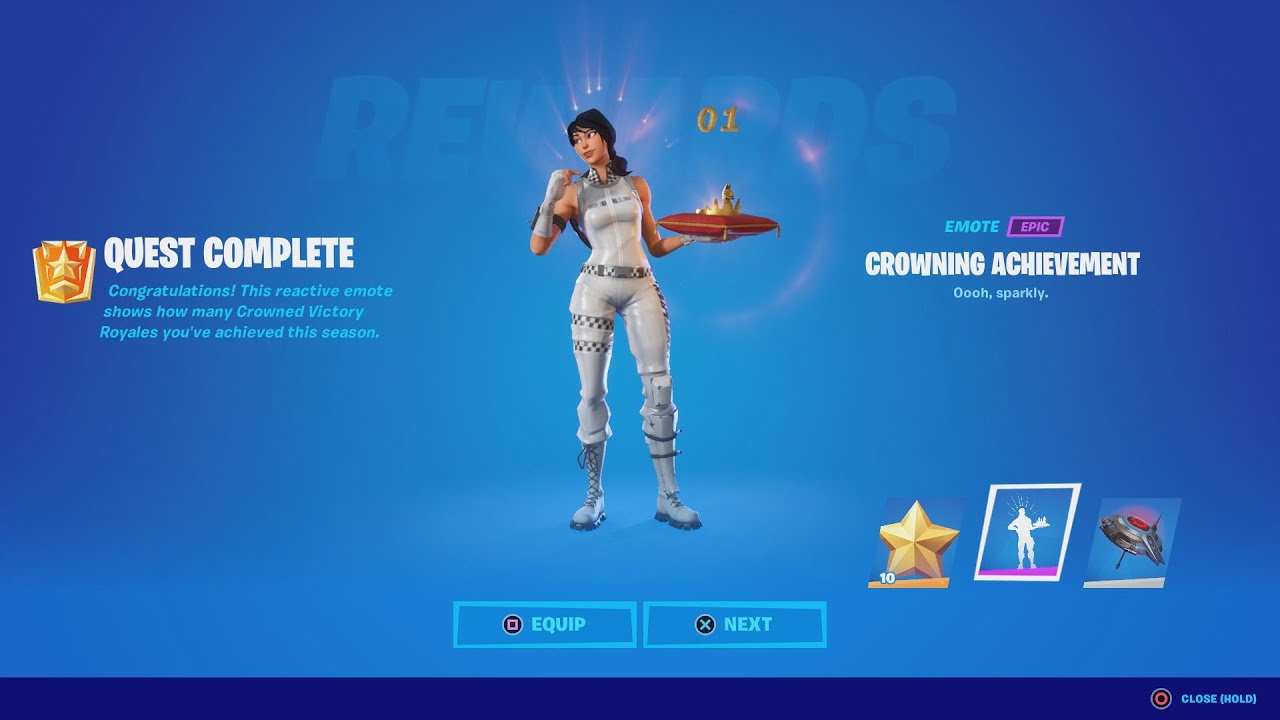
First, I doodled some ideas on paper. Just rough sketches of different crown styles. Some were super fancy, all jewels and points, others were more simple, like a laurel wreath kinda thing. I just wanted to get a feel for what I liked.
Brainstorming & Sketching
- Started with basic shapes – circles, triangles, etc.
- Experimented with different styles – regal, minimalist, fantasy.
- Looked at some real-world crowns for inspiration, but mostly just winged it.
Then, I jumped into a simple drawing program. You know the type, nothing fancy, just something to put pixels on a screen. I started by outlining the basic shape of a crown, then added details like jewels, points, and patterns. It was a lot of trial and error. I’d draw something, hate it, erase it, and start over. Rinse and repeat, like a million times.
Digital Drawing
- Used a basic drawing program that I got.
- Focused on creating a few different crown designs.
- Lots of erasing and redrawing – it’s all part of the process.
After I had a few crown designs I liked, I started thinking about how to actually use them. How would I “award” them? I didn’t want to get into any complicated coding stuff. I’m not a programmer, I mean. So I figured I could just, like, manually add them to a document or something. Super low-tech, I know, but it works!
The “Awarding” System
I have decided to go and have a system to put a crown.

- No fancy coding, just manual adding the crown images.
- Works for my simple needs – a small personal project.
So, I created a simple document where I track my tasks. When I finish something, I copy and paste one of my crown images next to it. Boom! Instant gratification. It’s silly, I know, but it actually makes me feel a little bit more motivated. Like, “Yeah, I did that! I deserve a crown!”
It’s definitely a work in progress. I might try to make some more crown designs, maybe even animate them or something. But for now, it’s a fun little system that adds a bit of sparkle to my otherwise boring to-do lists. I finished working on my tasks and now I can do whatever I want, this is great!

